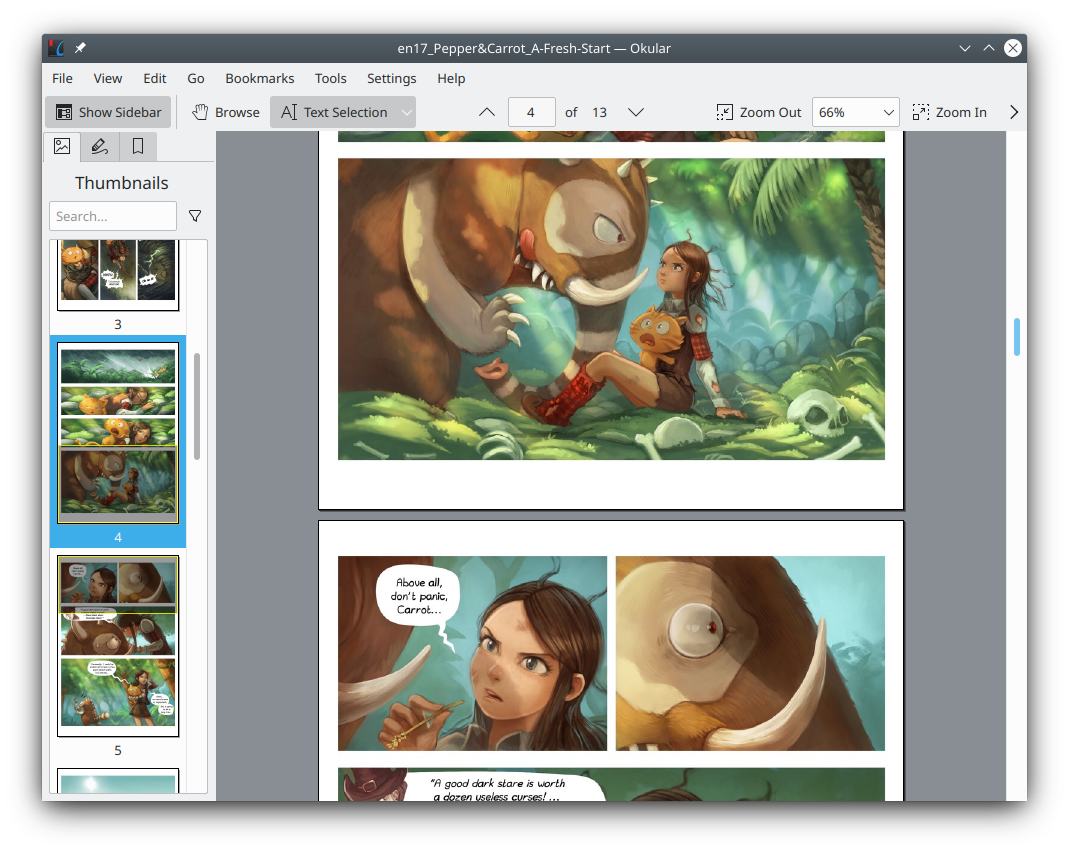Jekyll Collections
Collections are units for Jekyll to manage pages. Pages under the same collection are generally stored in the same folder, and Front Matter default values can be set uniformly in _config.yml. In addition, Jekyll will also create a traversal list for the pages in the collection to facilitate the writing of index pages, etc.
posts is a collection provided by Jekyll by default. In addition, pages that do not belong to other collections can also be regarded as a collection.
Here is some official documentation about collections:
Create Collections
Collections need to be defined in _config.yml. Collections can be defined by enumerating the names of collections in the variable collections. You can also write each definition of a collection into a dictionary, and the key-value pairs in the dictionary will set the properties of the collection.
For example:
collections:
knowledge-taxonomy:
output: true
permalink: /:collection/:path/
zz-ci:
output: true
permalink: /:collection/:path/
zz-shi:
output: true
permalink: /:collection/:path/
zz-zi:
output: true
permalink: /:collection/:path/
zz-yi:
output: true
permalink: /:collection/:path/
Here, knowledge-taxonomy, zz-ci and zz-shi etc. are collections. output: true make pages in the collection visible. If this item is set to false, the corresponding web page will not be generated.
permalink set the access path of pages in the collection. The :collection means the name of the collection and the :path means the relative path of the page in the collection. For more about the grammar of values of permalink, refer to Jekyll DOCS: Permalinks.
After setting in the _config.yml. You need create a folder for your collection. The folder name is your collection name preceded by _. Pages in this folder are regard as the members of the collection.
Default Front Matter Values
After creating a collection, you can set the default values of Front Matter for pages in the collection. The setting method is similar to posts. The newly created collection needs to correspond to a new defaults entry, and the name of the collection is specified in the scope item.
A defaults with default values for posts and knowledge-taxonomy would look like this:
defaults:
# posts
-
scope:
path: ""
type: posts
values:
category: Uncategorized
layout: single
author_profile: true
show_date: true
read_time: true
share: true
related: true
toc: true
# knowledge-taxonomy
-
scope:
path: ""
type: knowledge-taxonomy
values:
layout: single
author_profile: true
show_date: true
read_time: true
share: true
related: true
toc: true
Generate Index Pages for Collections
You can also create index page for each collection. Minimal Mistakes provides a dedicated layout collection for this purpose. Create a page, use collection layout and specify the collection name in the collection variable of Front Matter, and you will get the index page of this collection. For example:
---
layout: collection
title: "Knowledge Taxonomy"
collection: knowledge-taxonomy
permalink: /knowledge-taxonomy/
---
Documents listing for the collection `_knowledge-taxonomy`.
You can also list all the collections in one page. For example, this is a Liquid fragment to list all the collections and their members.
Pages in collections:
{% for collection in site.collections%}
<h2>{{collection.label}}</h2>
{% for item in collection.docs %}
<h2>
<a href="{{ item.url }}">
{{ item.title }}
</a>
</h2>
{% endfor %}
{% endfor %}
If you don’t want to include the posts collection, use this:
Pages in collections:
{% assign pure_collections = site.collections | where_exp:"item", "item.label != 'posts'"%}
{% for collection in pure_collections%}
<h2>{{collection.label}}</h2>
{% for item in collection.docs %}
<h2>
<a href="{{ item.url }}">
{{ item.title }}
</a>
</h2>
{% endfor %}
{% endfor %}
Usage Advices of Collections
According the advice from this article Jekyll Collections: What Collections Are, you can use collections to group together articles that are logically related but whose writing time is not important.
There is a very clear illustration in the article, which is reproduced in mermaid as follows:
flowchart TD
QLogic[Can the things be logically grouped?]
QDate[Are they grouped by date?]
UPages[Use pages]
UPosts[Use Posts]
UCollection[Use a collections]
QLogic -- No --> UPages
QLogic -- Yes --> QDate
QDate -- No --> UCollection
QDate -- Yes --> UPosts
But in my opinion, logical classification is still more important than the writing date, so I recommend following this process to make decisions for a new article:
flowchart TD
QTopic[Can it be subsumed into an existing custom collection?]
QRelatives[Are there other articles like this or will you write more on this topic?]
QQuantity[Are there many of them or is the topic important enough?]
QUnique[Is it so unique that it needs a dedicated display?]
UTopic[Use this collection]
CTopic[Create a new collection and move existing related articles there]
UPosts[Post as usual posts]
UPostsTaxonomy[Use posts and label categories and tags accurately]
CPage[Create as new page and create a unique link]
QTopic -- Yes --> UTopic
QTopic -- No --> QRelatives
QRelatives -- Yes --> QQuantity
QQuantity -- Yes --> CTopic
QQuantity -- No --> UPostsTaxonomy
QRelatives -- No --> QUnique
QUnique -- Yes --> CPage
QUnique -- No --> UPosts
In terms of source code management, posts placed in subfolders of the _posts will also be recognized. Moreover, if you do not use :path in permalink, the actual storage path of the source code will not affect the access address of the generated page.