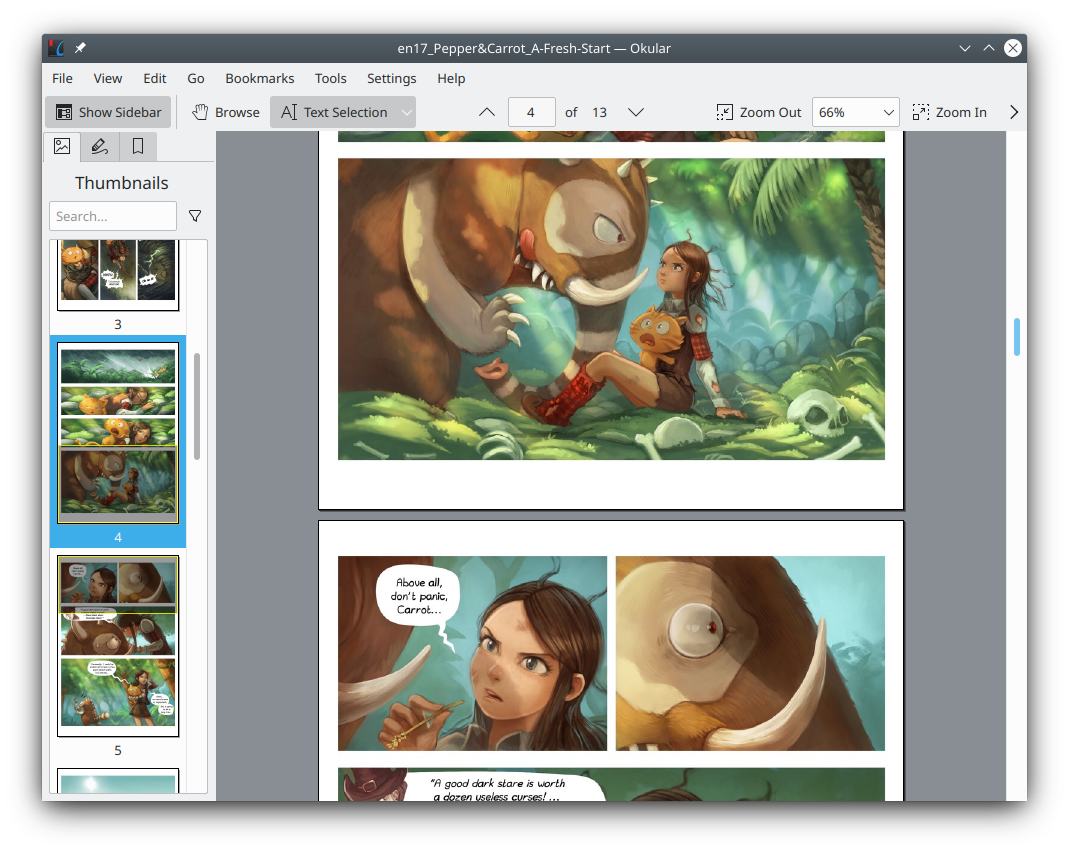Show Diagrams and Formulas in GitHub Pages
Mermaid is a markup language for describing diagrams. It is generally used embedded in HTML or Markdown. There are some Jekyll plugins that provide Mermaid support. But actually, you don’t need these plugins to use Mermaid with GitHub Pages.
Theory and Practice
Mermaid is a JavaScript module. You can load it in HTML. Then it will automatically parse the pre tags whose class attribute is mermaid in the HTML page and render them into SVG images for display.
So what we actually have to do is two things:
- Add a statement to load the mermaid script in the HTML page.
- Create
pretags (with theclass="mermaid") and write the Mermaid code in it.
For the first thing, you just need add this to your Markdown or HTML:
<!-- Mermaid Support -->
<script type="module">
import mermaid from 'https://cdn.jsdelivr.net/npm/mermaid@10/dist/mermaid.esm.min.mjs';
mermaid.initialize({
startOnLoad: true,
theme: 'dark'
});
</script>
For the second step, here is an example:
<pre class="mermaid">
flowchart TD
QLogic[Can the things be logically grouped?]
QDate[Are they grouped by date?]
UPages[Use pages]
UPosts[Use Posts]
UCollection[Use a collections]
QLogic -- No --> UPages
QLogic -- Yes --> QDate
QDate -- No --> UCollection
QDate -- Yes --> UPosts
</pre>
If everything is ok, it will shows:
flowchart TD
QLogic[Can the things be logically grouped?]
QDate[Are they grouped by date?]
UPages[Use pages]
UPosts[Use Posts]
UCollection[Use a collections]
QLogic -- No --> UPages
QLogic -- Yes --> QDate
QDate -- No --> UCollection
QDate -- Yes --> UPosts
Set Up Script Loading in Layout
Adding a piece of JavaScript loading code to every page that needs to be rendered by Mermaid will make the page look very messy. Therefore, you can add this code directly to Jekyll’s layout.
At the same time, in order to prevent the script from being loaded on pages that do not require Mermaid and slowing down page rendering, we also need a variable in Front Matter to control whether the Mermaid script is loaded. Here is my solution:
Generally I use single as the layout for posts. So the first step is to go to the Minimal Mistakes GitHub repository and copy the layout into our _layout. This will overwrite the original single layout.
The second step is to add the following code at the front of our single.html (before the text content):
{% if page.mermaid %}
<!-- Mermaid Support -->
<script type="module">
import mermaid from 'https://cdn.jsdelivr.net/npm/mermaid@10/dist/mermaid.esm.min.mjs';
mermaid.initialize({
startOnLoad: true,
theme: 'dark'
});
</script>
{% endif %}
The if determines whether to add the content included in if based on the value of the mermaid variable in the page’s Front Matter. Inside the if statement is the code to load Mermaid. This is a piece of JavaScript code embedded in HTML that will go to Mermaid’s distribution website to download the Mermaid script and run it on the current page. You can also modify this if you can read JavaScript.
On the post page, add mermaid=ture to enable rendering of <pre class="mermaid">. For example:
---
title: "Using Mermaid in GitHub Pages"
date: 2024-04-16 15:43:45
category: Tech-Note/Personal-Website
tags: Jekyll GitHub-Pages Mermaid Front-Matter Minimal-Mistakes Liquid
header:
teaser: http://mermaid.js.org/mermaid-logo.svg
mermaid: true
---
Math Formula
Markdown has many math formula extensions. Most of them support LaTeX-style markup for mathematical formulas. For example:
$$ S = \sum_{i=0}^{100} x_i \times y_i $$
But Jekyll itself does not support the rendering of mathematical formulas. We can load MathJax in a similar way to loading the Mermaid script to achieve mathematical formula rendering.
First add the loading code and judgment conditions to the code template:
{% if page.mathjax %}
<!-- MathJax Support -->
<script src="https://polyfill.io/v3/polyfill.min.js?features=es6"></script>
<script id="MathJax-script" async
src="https://cdn.jsdelivr.net/npm/mathjax@3/es5/tex-mml-chtml.js">
</script>
{% endif %}
Then, open math formula rendering in the Front Matter of posts that you want to write math formula in:
---
title: "Show Diagrams and Formulas in GitHub Pages"
date: 2024-04-16 15:43:45
category: Tech-Note/Personal-Website
tags: Jekyll GitHub-Pages Mermaid Front-Matter Minimal-Mistakes Liquid MathJax
header:
teaser: http://mermaid.js.org/mermaid-logo.svg
mathjax: true
mermaid: true
---
Then write math between a pair of $$:
$$ S = \sum_{i=0}^{100} x_i \times y_i $$
The value of $$x \times y$$.
If everything is ok, you will see:
\[S = \sum_{i=0}^{100} x_i \times y_i\]The value of \(x \times y\).